Congratulations on the purchase of your Wayne Jones Audio Studio Monitors. They will give you years of mixing and mastering enjoyment whilst making fast, accurate & critical judgements without the need to reference any other speakers.
OPERATION
Power up the monitors last in your chain.
All connections and interfaces, pre-amps etc. should be powered first with volume down prior to powering the monitors.
SWITCHES
XLR Input switch: To engage, position this switch to the right as you’re facing the front of the monitor.
Centre position is Input off.
To the left is also off (for future Wayne Jones Audio use).
Room switches: Set all in the centre (flat) position for operation.
Use this setting when doing Sonarworks SoundID reference room measurements.
& when using SonSoundID reference in DAW or Systemwide.
Room 1: Has an optional pre-set (most people don’t engage this).
There is a slight boost at 92.8 Hz &143Hz.
We have found that these are common frequency reflection problem areas in most studios.
**N.B. Big Reds have different preset for Room 1**
Room 2: This is where your profile is stored. Always leave this switch in Room 2 position unless you do other measurements then go through the process as before.
Room 3: Is blank (for Wayne Jones Audio future programming).
HPF: For most engineers there should be no need to engage this. The HPF is there for added protection.
If you’re working a lot with serious low end & sub area it offers protection as you’re thinking “Wow what amazing tight subs” & turn it up.
The Wayne Jones Audio monitors have stunning tight low frequency reproduction, although we spec at 35Hz in the low end they actually go down to 28Hz so you get incredible tight subs.
**Warning because they sound so beautiful & tight down there don’t overdo the volume level!!**
PHYSICAL POSITIONING
Set up your monitors in a triangle to your listening spot.
The monitors are designed Ideally to be positioned 1.5 Meters (59 ins) apart from the centre of 10” drivers to your listening position (giving you the triangle scenario).
This can vary as it depends on your room size & working position etc.
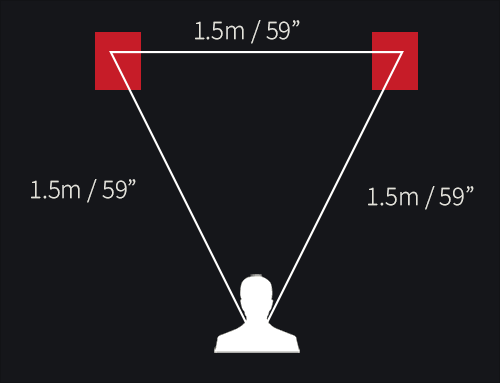
Note: The Big Reds can be up to 4.5 (177.2 ins) to 5 meters apart (196.9 ins).
The listening spot measurement can be different if you’re using the SoundID Reference Room Correction software. The listening spot can be adjusted in the room correction measurement.
EAR LEVEL
From the bottom of the monitor is 257mm approx. (approx. 10.12″) ins (the ribbed surround of the 10” driver).
From top of the monitor 194mm (approx. 7.6″).
STANDS
We recommend solidly built stands to minimise sound vibration, having the same size top as the monitor base with rubber or such isolation on top of stand & bottom of stand base. We design our own using 3mm rubber.

